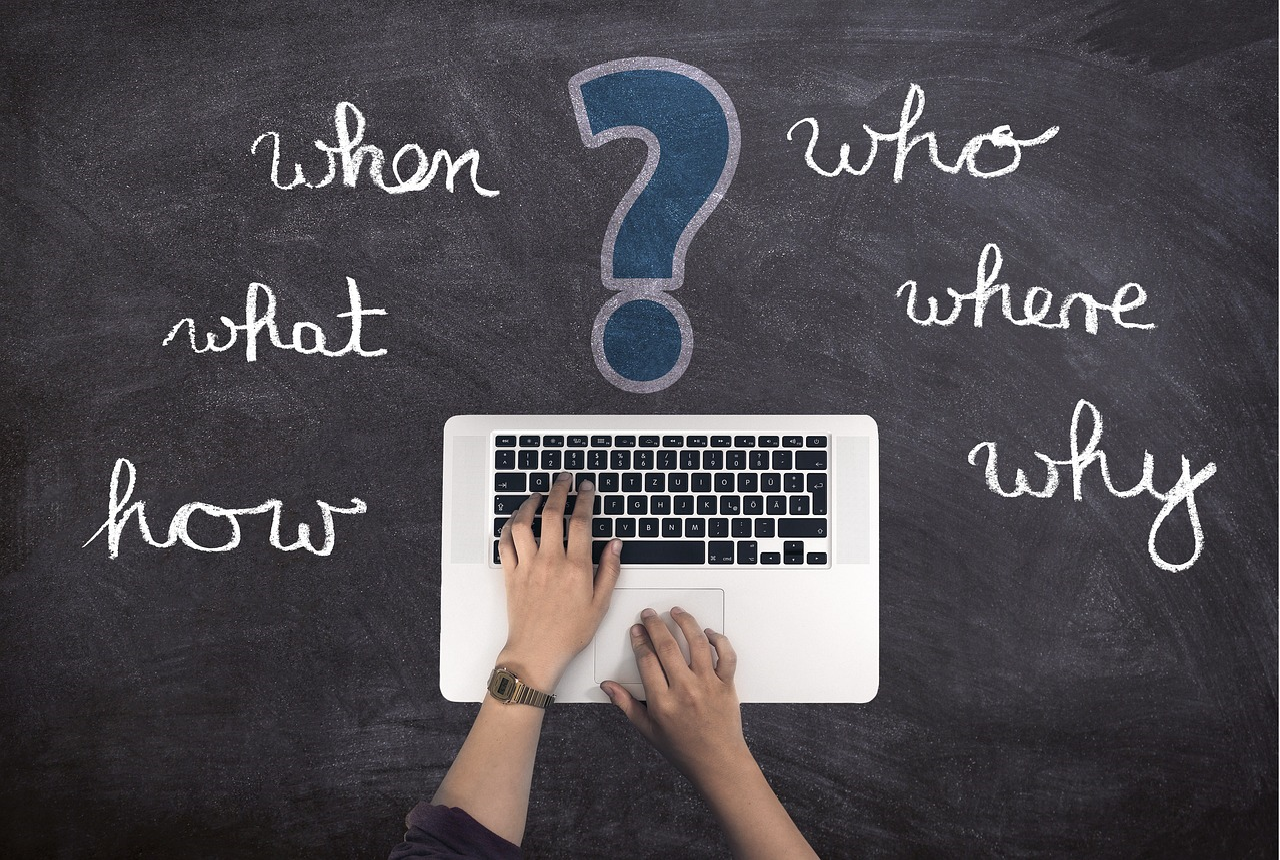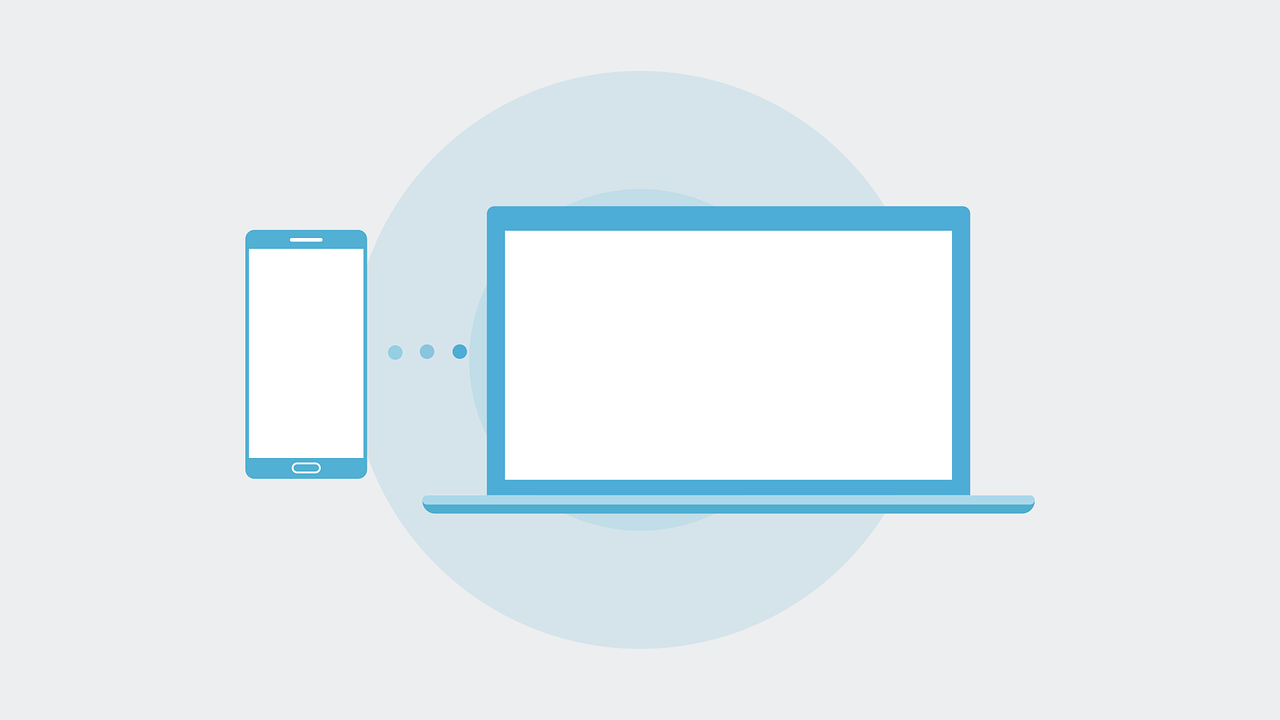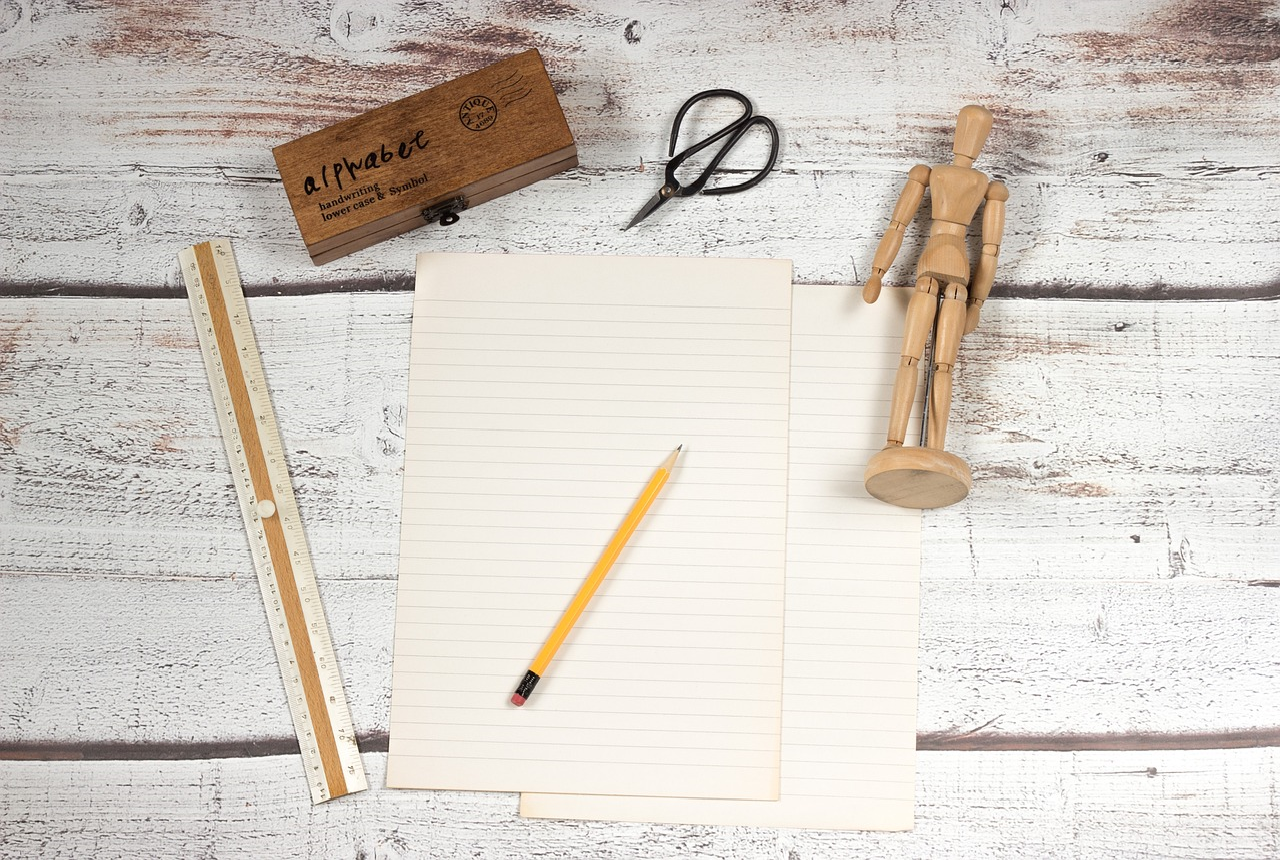版权声明优化
fluid里原本的版权声明不包含文章作者与文章链接,不够全面,因此可以按照以下步骤优化版权声明:
1、在fluid主题目录下里找到/layout/post.ejs文件,并从文件中找到以下内容:
<% if(theme.post.copyright.enable && theme.post.copyright.content && page.copyright !== false) { %>
<p class="note note-warning">
<% if (typeof page.copyright === 'string' && page.copyright !== '') { %>
<%- page.copyright %>
<% } else { %>
<%- theme.post.copyright.content %>
<% } %>
</p>
<% } %>2、然后,把上面的内容修改成如下:
<% if(theme.post.copyright.enable && theme.post.copyright.content && page.copyright !== false) { %>
<p class="note note-warning">
<% if (typeof page.copyright === 'string' && page.copyright !== '') { %>
<%- page.copyright %>
<% } else { %>
<strong>本文作者: </strong><a href="<%- url_for() %>"><%- theme.about.name || config.author || config.title %></a> <br>
<strong>本文链接: </strong><a href="<%- full_url_for(page.path) %>"><%- full_url_for(page.path) %></a> <br>
<strong>版权声明: </strong><%- theme.post.copyright.content %>
<% } %>
</p>
<% } %>添加网站运行时间
1、打开主题目录下的/layout/_partial文件夹,在其中创建runtime.ejs文件,文件内容如下:
<div>
<span id="timeDate">载入天数...</span>
<span id="times">载入时分秒...</span>
<script>
var now = new Date();
function createtime(){
var grt= new Date("06/23/2021 00:00:00");//此处修改你的建站时间或者网站上线时间
now.setTime(now.getTime()+250);
days = (now - grt ) / 1000 / 60 / 60 / 24;
dnum = Math.floor(days);
hours = (now - grt ) / 1000 / 60 / 60 - (24 * dnum);
hnum = Math.floor(hours);
if(String(hnum).length ==1 ){
hnum = "0" + hnum;
}
minutes = (now - grt ) / 1000 /60 - (24 * 60 * dnum) - (60 * hnum);
mnum = Math.floor(minutes);
if(String(mnum).length ==1 ){
mnum = "0" + mnum;
}
seconds = (now - grt ) / 1000 - (24 * 60 * 60 * dnum) - (60 * 60 * hnum) - (60 * mnum);
snum = Math.round(seconds);
if(String(snum).length ==1 ){
snum = "0" + snum;
}
document.getElementById("timeDate").innerHTML = dnum+" 天 ";
document.getElementById("times").innerHTML = hnum + " 小时 " + mnum + " 分 " + snum + " 秒";
} //此处自定义显示内容
setInterval("createtime()",250);
</script>
</div>2、打开主题目录下的/layout/_partial/footer.ejs文件,在其中某个合适位置载入runtime.ejs文件,具体如下:
<footer class="text-center mt-5 py-3">
<div class="footer-content">
<%- theme.footer.content %>
</div>
<%- partial('_partial/runtime.ejs') %> // 例如,在此处加载runtime.ejs文件
<%- partial('_partial/statistics.ejs') %>
<%- partial('_partial/beian.ejs') %>
<% if(theme.web_analytics.cnzz) { %>
<!-- cnzz Analytics Icon -->
<span id="cnzz_stat_icon_<%- theme.web_analytics.cnzz %>" style="display: none"></span>
<% } %>
</footer>检查是否配置成功
使用以下命令检查是否配置成功:
hexo clean
hexo g
hexo s若配置成功,则上传到网站根目录:
hexo d 夕枫 | 笔绘人生
夕枫 | 笔绘人生